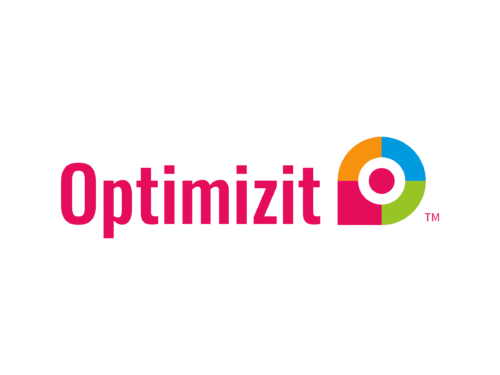Google Analytics 4 (GA4) has rapidly evolved to become an indispensable tool for businesses striving to make data-driven decisions and improve their online marketing efforts. While GA4 already offers an unparalleled user segmentation experience, the recent update takes it to the next level with an exciting ability to integrate GA4 audiences with third-party segments in Ad Manager. This new feature unlocks a wealth of possibilities and potential optimizations for digital marketers, improving advertising campaigns’ efficiency and targeting capabilities.
In this in-depth guide, we will explore how integrating GA4 audiences with third-party segments in Ad Manager can benefit your business, streamline your workflow, and enhance your overall advertising strategy. We will delve into the specifics of linking your GA4 account to Ad Manager, creating custom audiences, utilizing third-party segments, and launching targeted ad campaigns.
At Optimizit, we are committed to providing affordable, hassle-free solutions for every aspect of your business’s online presence, including SEO, content marketing, and advertising. This guide will provide the expert knowledge and actionable insights necessary for you to make the most of the powerful combination of GA4 audiences and Ad Manager’s third-party segments, ensuring your ad campaigns are optimized and effective. Let’s get started.
1. Linking Your GA4 Account to Ad Manager
To harness the power of the GA4 audiences and third-party segments integration in Ad Manager, you first need to link your GA4 account. Here’s how you can do it:
- Access Ad Manager: Log in to your Google Ad Manager account and navigate to the “Integrations” tab.
- Link Google Analytics 4: Find the “Google Analytics 4” option and click “Link.” This action will prompt you to enter your GA4 account details, including your property ID.
- Authorize Google Ad Manager: After entering your GA4 property info, you must grant Ad Manager the necessary permissions to access your analytics data.
Once your GA4 account is linked to Ad Manager, you can create audiences and utilize third-party segments to optimize your advertising strategy.
2. Creating Custom GA4 Audiences for Ad Manager
Custom GA4 audiences allow you to tailor your ad campaigns to target specific user groups. Follow these steps to create custom audiences within GA4:
- Access the “Audiences” Tab: Inside your GA4 account, navigate to the “Configure” section, and click on “Audiences.”
- Create a New Audience: Click the “New Audience” button to define your custom audience.
- Define Audience Parameters: Choose the relevant parameters, such as behavioral characteristics, demographic data, or user actions, that you would like to use to segment your audience. Save your custom audience once you have defined the desired parameters.
- Enable in Ad Manager: To use your custom GA4 audience in Ad Manager, return to the “Integrations” tab, click on your linked GA4 property, and find the custom audience you created. Toggle the button to enable it for use within your ad campaigns.
3. Incorporating Third-Party Segments in Ad Manager
Ad Manager’s third-party segments facilitate precise targeting and campaign optimization. Here’s how you can utilize these segments with your custom GA4 audiences:
- Review Available Third-Party Segments: In Ad Manager, navigate to the “Inventory” tab, click on “Key-values and targeting,” then find “Third-Party Segment targeting” to view a list of available third-party segments.
- Evaluate Segment Relevance: Determine which third-party segments are most relevant to your business and align with your marketing objectives. These segments often include factors such as users’ interests, browsing behaviors, or demographic information.
- Apply Third-Party Segments to Ad Campaigns: While creating or editing an ad campaign in Ad Manager, navigate to the “Add targeting” section and select the relevant third-party segments you wish to incorporate. Add your custom GA4 audiences alongside these segments to create highly-targeted and effective ad campaigns.
4. Launching and Assessing the Performance of Your Ad Campaigns
With your GA4 audiences and third-party segments in place, it’s time to launch your ad campaigns and evaluate their effectiveness using Ad Manager’s reporting capabilities:
- Set Campaign Parameters: Inside Ad Manager, create a new ad campaign and configure all the required settings, such as campaign goals, budgets, and targeting criteria. Be sure to include your custom GA4 audiences and desired third-party segments.
- Activate Your Ad Campaign: Once you have set up your campaign, enable it by changing its status to “Active.”
- Monitor Performance: Utilize Ad Manager’s built-in reporting and analytics tools to monitor the real-time performance of your ad campaign. Evaluate the impact of incorporating GA4 audiences and third-party segments on critical metrics, such as click-through rates, conversions, and return on ad spend.
- Iterate and Enhance: Based on the insights gained from analyzing your ad campaign’s performance, refine your targeting criteria and campaign parameters to optimize your advertising strategy further.
Conclusion
Integrating GA4 audiences with third-party segments in Ad Manager heralds a new era of advertising efficiency and precision. By linking your GA4 account, creating custom audiences, incorporating third-party segments, and closely monitoring campaign performance, you can significantly enhance your advertising strategy, drive greater return on investment, and achieve lasting success in the digital world.
At Optimizit, we specialize in exceptional on-page SEO services, empowering your business to thrive in an increasingly competitive online landscape. By partnering with us, you can leverage our expertise to optimize your advertising strategy by making the most of the powerful integration of GA4 audiences and Ad Manager. Together, we can unlock your full potential and ensure your business remains at the forefront of ever-evolving digital trends.