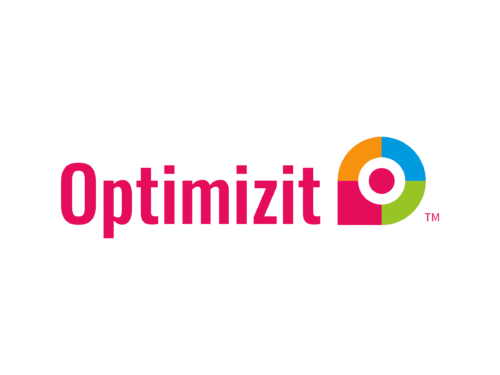Google Analytics is a powerful tool that can help you understand what’s happening on your website. It goes beyond just counting visitors. It provides insights about how users interact with your site, which can help you make informed decisions. Good use of this tool can lead to improved user experience, increased engagement, and higher conversion rates.
Many businesses have access to Google Analytics but might not use it to its full potential. By diving into its features, you can uncover valuable information that guides your content and marketing strategies. Knowing which metrics to focus on and how to set up goals gives you a clearer picture of your website’s performance.
Understanding the data in Google Analytics helps you see where your traffic comes from, how users find your site, and which pages they engage with most. This information is critical for optimizing your SEO efforts and refining your audience targeting. Through careful analysis, you can craft a robust strategy that elevates your online presence and meets your business goals.
Understanding Key Metrics in Google Analytics
Grasping the important metrics in Google Analytics is essential for optimizing your website and improving user experience. Among these metrics, bounce rate, session duration, and pages per session are key indicators of how visitors are interacting with your site.
The bounce rate shows the percentage of visitors who leave your site after viewing only one page. A high bounce rate might suggest that your landing page didn’t capture visitors’ interest. Session duration measures the average time a visitor spends on your site during a session. A longer session duration indicates that users find your content engaging. Pages per session, on the other hand, indicate how many pages a visitor views before exiting. Higher numbers show that users are exploring more content, which can lead to increased engagement and conversions.
Knowing these metrics helps shape your content strategy. To boost engagement and decrease bounce rates, consider the following:
1. Improve your website’s design and navigation to make it more user-friendly.
2. Craft compelling headlines and introductions to capture visitor interest quickly.
3. Internal linking should be used to guide users through logical content pathways.
These strategies work together to enhance user experience, encouraging them to stay longer and explore more pages, which ultimately leads to better conversion outcomes.
Setting Up Google Analytics Goals
Setting up goals in Google Analytics is critical for monitoring your website’s performance and measuring success effectively. Goals help you define what actions you consider valuable—for example, a purchase, signing up for a newsletter, or downloading a resource. By tracking these actions, you can gain insights into how well your site supports your business objectives.
To set up a goal, start by deciding what you want to track. It could be anything from a specific page view to a user engagement metric. Log into your Google Analytics account, go to the Admin panel, and select “Goals” from the View column. Choose “New Goal” and follow the wizard to define the goal parameters. You might choose destination goals for completed forms, duration goals for session lengths, or event goals for button clicks.
Different types of goals impact how you measure success:
1. Destination Goals: Identify when a visitor reaches a specific URL, ideal for tracking thanks pages.
2. Duration Goals: Analyze session length, which is useful for determining user engagement.
3. Event Goals: Track specific interactions, such as video plays or button clicks.
4. Pages/Screens per Session Goals: Measure how many pages one visitor sees in a session, revealing engagement depth.
Implementing these goals allows you to evaluate how users interact with your site, helping you adjust strategies that improve performance and achieve your business targets.
Using Google Analytics for SEO Optimization
Google Analytics is a goldmine for optimizing your SEO strategy. By identifying organic traffic patterns, you can better understand how users find your site through search engines. This helps focus efforts on areas that deliver the most value.
Start by navigating to the “Acquisition” section and accessing “All Traffic.” Here, you can see how much of your traffic is organic. Look at the keywords that bring visitors to your site. While specific keyword data may be limited, Google Analytics provides enough information on traffic sources to pinpoint what’s driving organic visits.
Knowing what content attracts organic visitors guides content improvements. Analyze landing pages within the “Behavior” section to find which pages receive traffic from search engines. Improve these high-traffic pages by ensuring they have relevant content, optimized meta tags, and efficient internal linking to enhance user experience and SEO.
Ways to boost website performance using analytics insights include:
1. Keyword Analysis: Discover keywords leading to high bounce rates. Adjust content to better match search intent.
2. Identify Top Pages: Improve these pages for better engagement, adding fresh content or optimizing load speeds.
3. Review Referrals: Assess which sites send traffic and optimize those relationships to increase visibility.
By leveraging these insights, you can refine your SEO efforts and boost your site’s search engine performance.
Custom Reports and Dashboards
Creating custom reports and dashboards in Google Analytics allows you to focus on the data that matters most for your business. Customization streamlines data analysis, saving time and providing clear insights tailored to your specific needs.
To start, go to the “Customization” tab in Google Analytics. Here, you can create custom reports. Select metrics and dimensions that align with your business objectives. For example, you might track user demographics or specific conversion events that indicate goal completion.
Benefits of using dashboards include:
– Quick Overviews: Dashboards offer a snapshot of performance metrics at a glance.
– Real-Time Data Analysis: View current data, allowing quick adjustments to marketing strategies as trends emerge.
– Shareability: Dashboards can be easily shared with your team, ensuring everyone is up-to-date on key metrics.
These tools help keep your team focused on performance indicators that align with business goals. Custom reports and dashboards enable you to stay ahead by acting on insights drawn from tailored data views.
Conclusion
Effectively utilizing Google Analytics transforms your digital strategy. By understanding key metrics, setting clear goals, optimizing SEO performance, and customizing reports, you unlock a deeper understanding of your website’s impact. This process is crucial for any business seeking to enhance its online presence and improve user engagement.
Mastering Google Analytics isn’t just about numbers. It’s about interpreting the story behind the data to make smart, impactful decisions. These decisions help you adapt to changing user behaviors and trends, setting the stage for ongoing success.
Ready to turn insights into action? Optimizit is here to transform how you leverage analytics for your business. Our team specializes in content marketing strategy and SEO services, helping you maximize the potential of your digital footprint. Let us partner with you to boost your online visibility and achieve measurable results. Contact Optimizit today.